Installation
This article covers AdGuard for Windows, a multifunctional ad blocker that protects your device at the system level. To see how it works, download the AdGuard app
System requirements
Operating system: Microsoft Windows 11, 10, 8.1, 8, 7, Vista.
RAM: at least 512 MB.
Free disk space: 150 Mbytes.
Browsers: Microsoft Edge, Microsoft Internet Explorer (all versions), Opera, Google Chrome, Yandex.Browser, Mozilla Firefox, and many other browsers.
AdGuard installation
To use AdGuard on a PC or tablet under Microsoft Windows, you should download the installation package and launch the installation program. Perform the following actions:
Go to the AdGuard website in the address bar and click Download on the opened page.
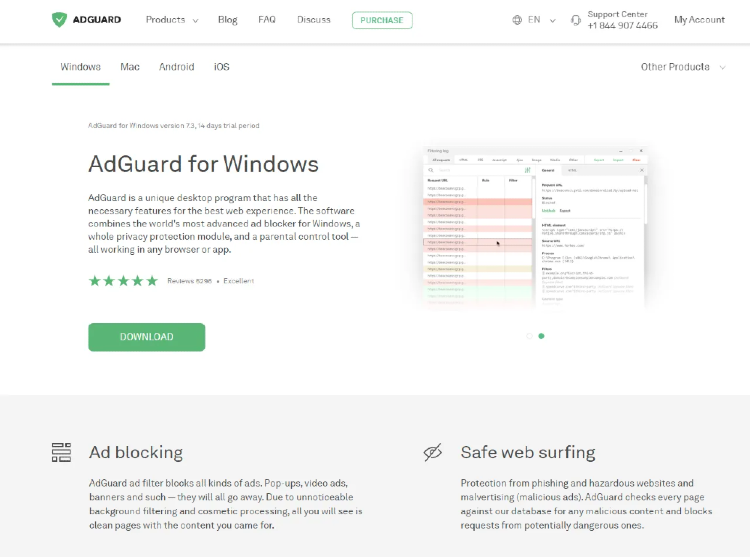
When the download is finished, press the Open button shown in the Downloads bar or click the file name adguardInstaller.exe.
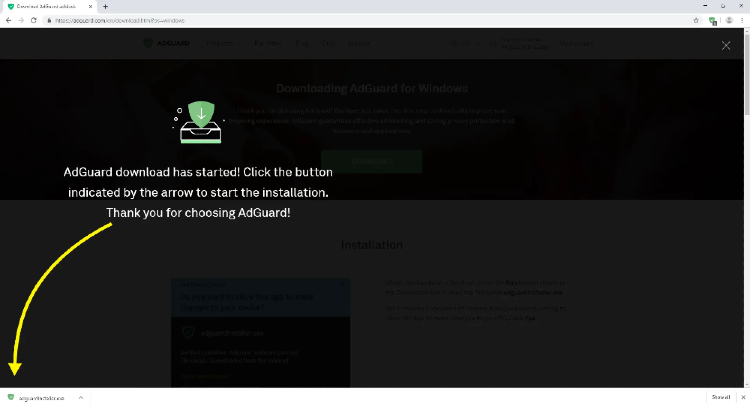
You’ll see the User Account Control dialogue box requesting to allow the app to make changes to your PC. Click Yes.
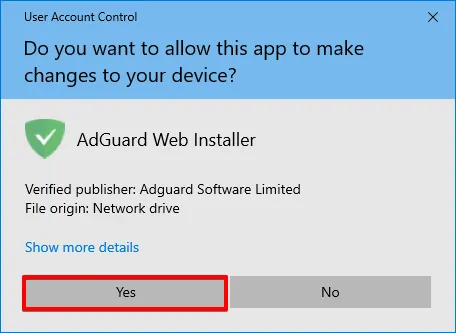
Next, choose the folder on your PC for the app to be installed to.
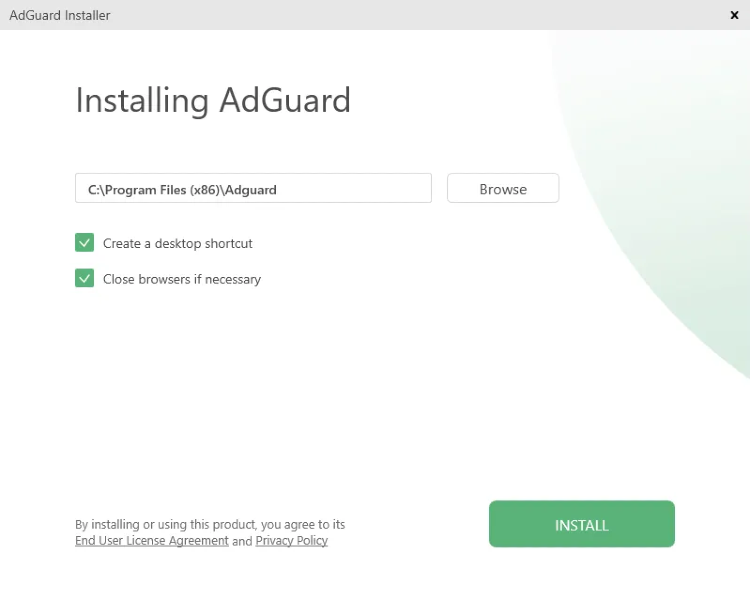
If you do not agree with the default installation path, press Browse, select the folder for AdGuard installation in the Browse For Folder window, and confirm your choice by clicking OK. You can also install AdGuard to a new folder by clicking Make New Folder and entering its name. To create a desktop shortcut for AdGuard, check the Create a desktop shortcut box. Press Install to proceed with installation.
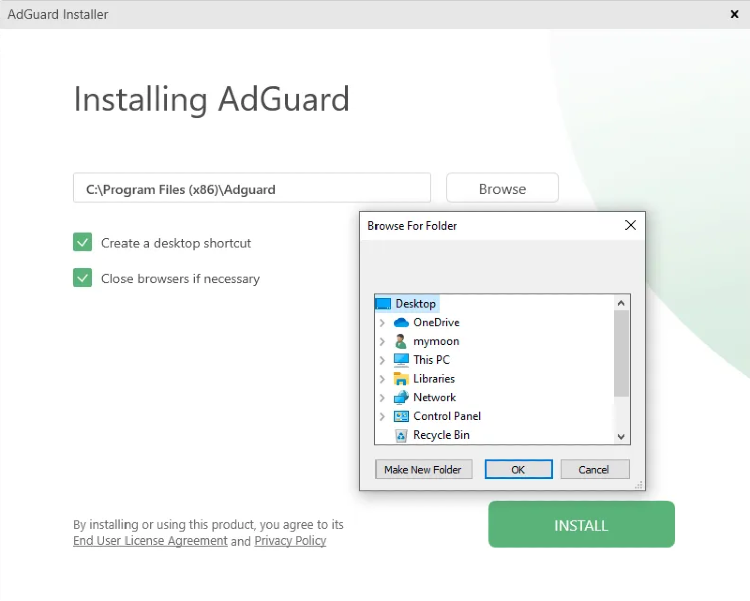
Wait for the installation to complete and click Finish.
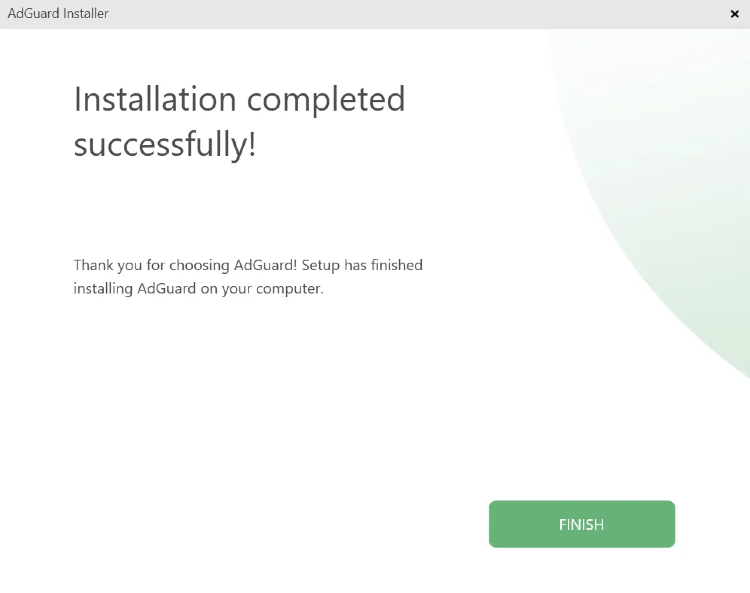
Congratulations! You have successfully installed AdGuard on your computer. On the screen you will see the main window where you can change the app’s settings.
How to uninstall AdGuard for Windows
Regular method
If you need to uninstall or reinstall AdGuard, do the following:
- For Microsoft Windows 10 & 11: Open Start Menu by clicking Start, and select Settings. Click the Apps icon in the window that opens. Select Apps and Features from the list on the left in the Apps window. Select AdGuard from the list of your installed apps and click Uninstall. Click Uninstall in the dialogue box that opens to confirm.
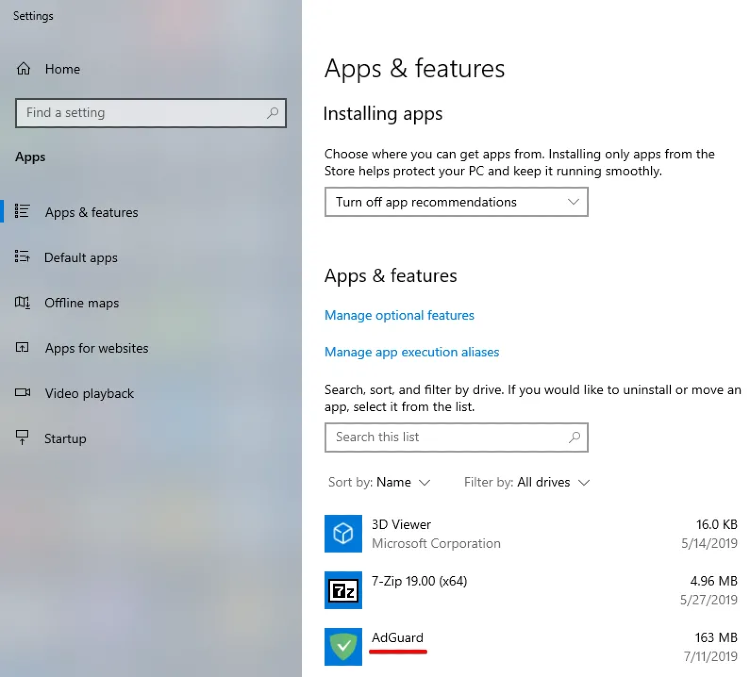
- For Microsoft Windows 8: Right-click the empty space in the lower left corner of the task bar and select Control Panel. Click Uninstall a program in the Programs section, then select AdGuard from the list of installed apps and press the Uninstall button located right above the list. Confirm the action by clicking Uninstall AdGuard in the window that opens.
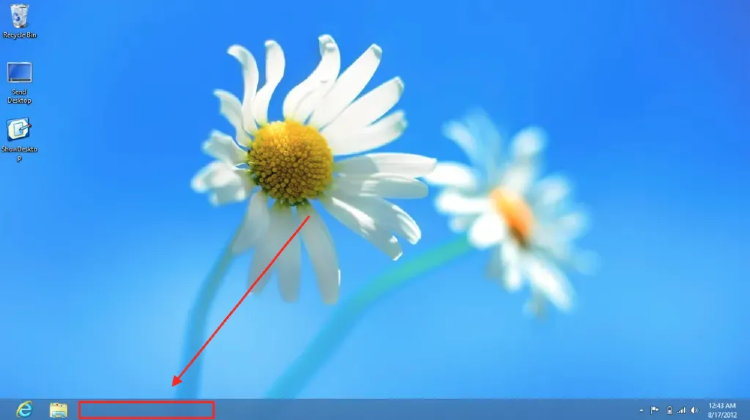
For Microsoft Windows 8.1: Right-click the Start button and select Control Panel. Click Uninstall a program in the Programs section, then select AdGuard from the list of installed apps and press the Uninstall button located right above the list. Confirm the action by clicking Uninstall AdGuard in the window that opens.
For Microsoft Windows 7: Open Start Menu. In the search box, type Control Panel. Click Uninstall a program in the Programs section, then select AdGuard from the list of installed apps and press the Uninstall button located right above the list. Confirm the action by clicking Uninstall AdGuard in the window that opens.
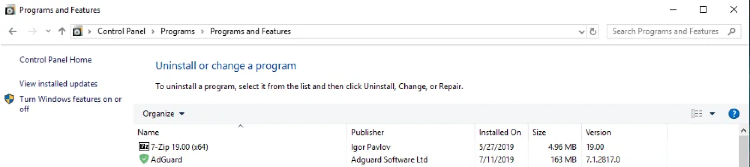
Advanced method
In case regular uninstall doesn't work for any reason, you can try to use an advanced method. First of all, you need to download the uninstaller tool created by our developers. Extract the archive to any folder on your PC and run the Adguard.UninstallUtility.exe file, and allow the app to make changes to your device. Then follow the instruction below:
- Choose Standard uninstall, Delete AdGuard and click Uninstall.
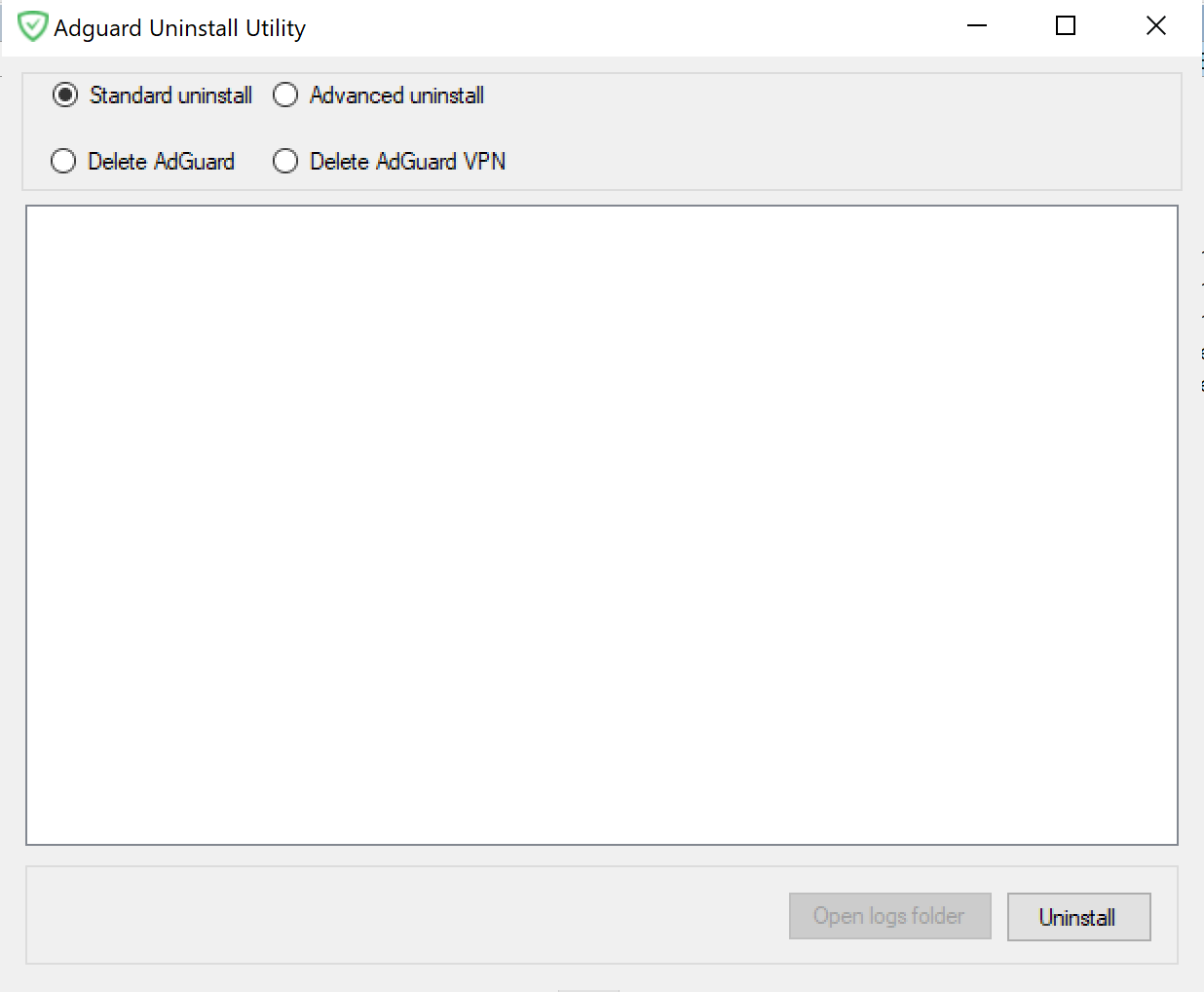
- Wait until uninstall is finished — there will be a string in the window:
[OK] Uninstall finished
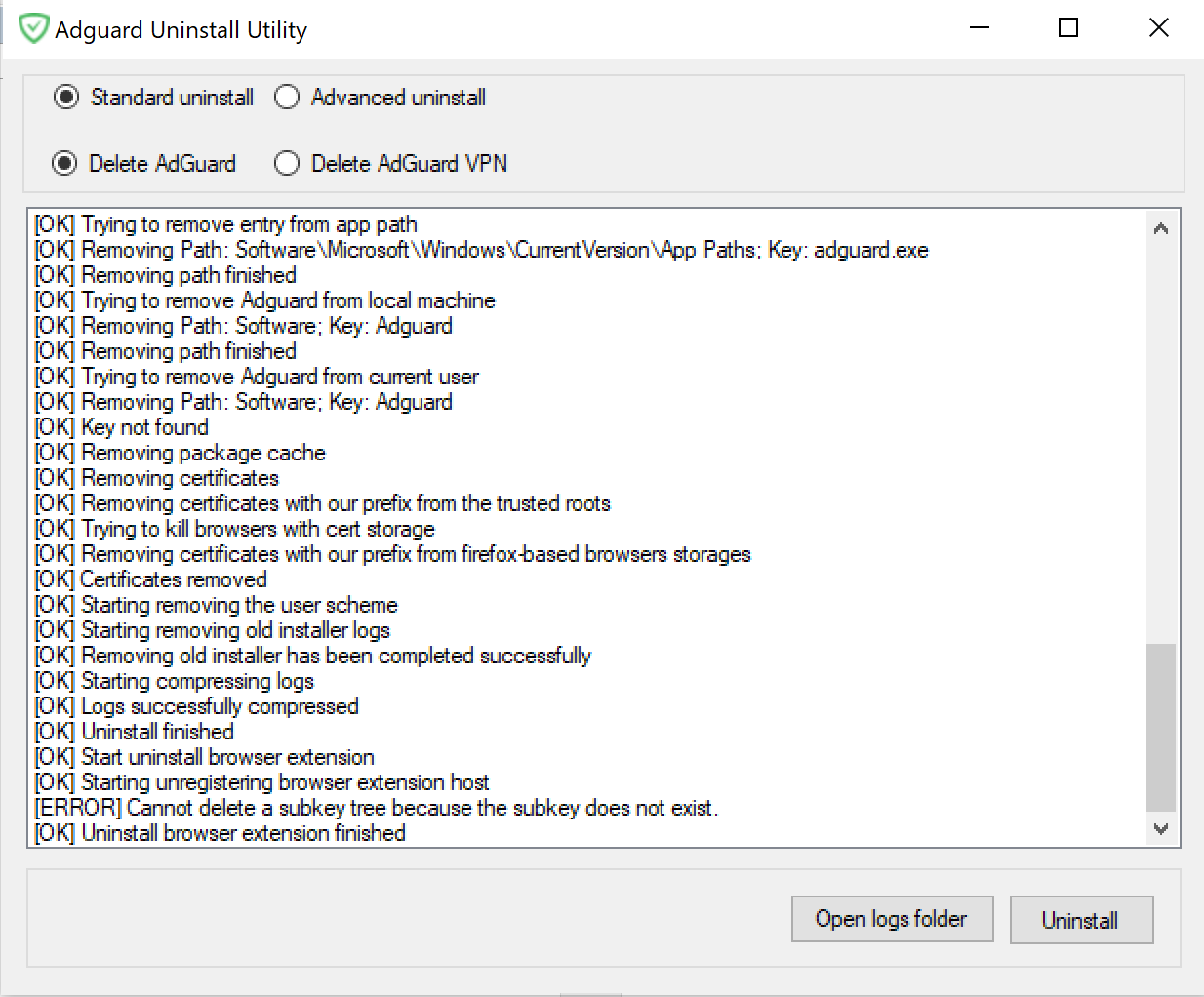
Follow the next steps only if after performing first two steps wasn’t enough for some reason. Usually it can be determined by seeing incorrect reinstall of AdGuard, but we strongly suggest contacting our support before using steps 3-4 of advanced uninstall instruction.
- Choose Advanced uninstall and click Uninstall.
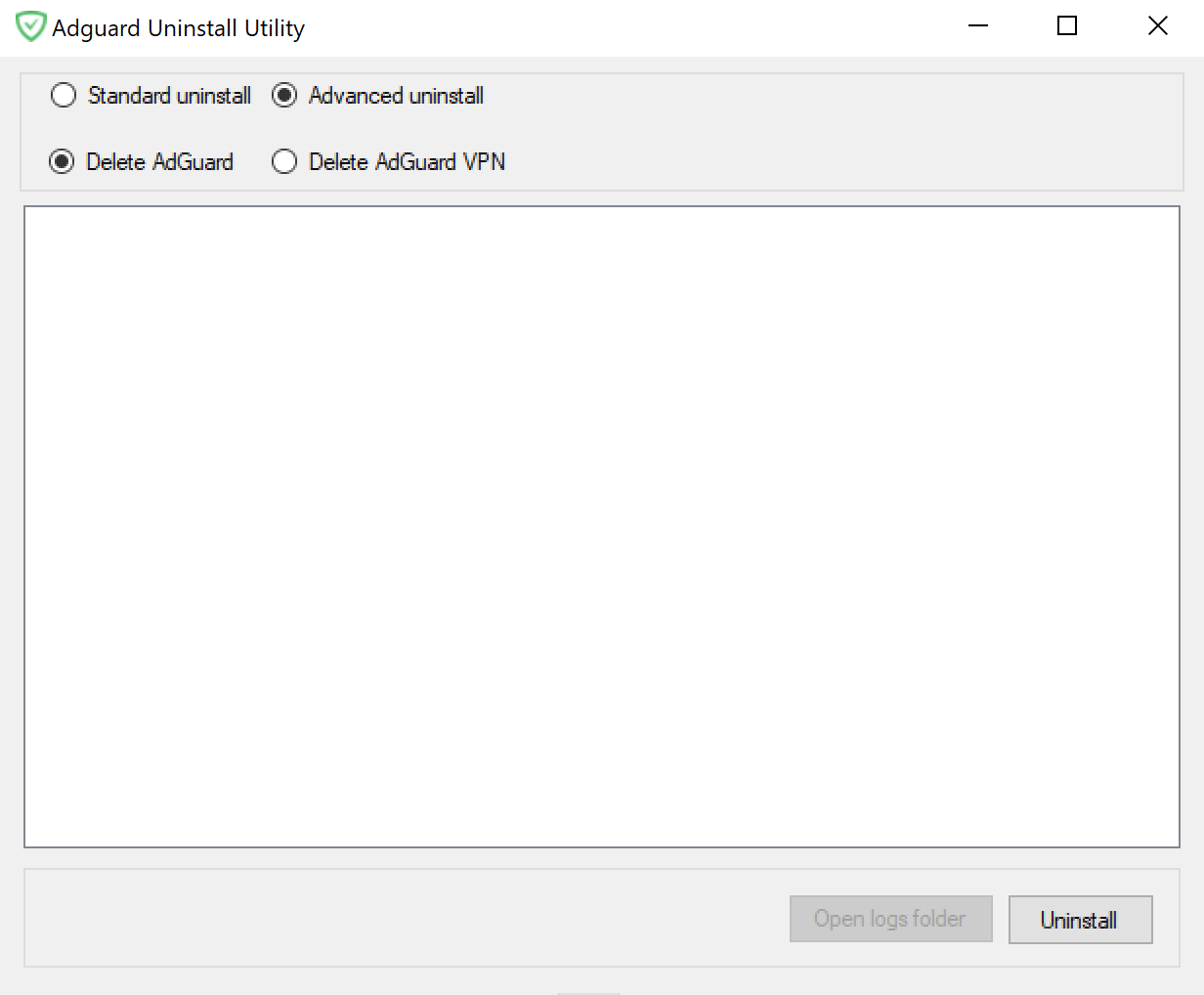
- Wait until uninstall is finished — there will be a string in the window:
[OK] Uninstall finished
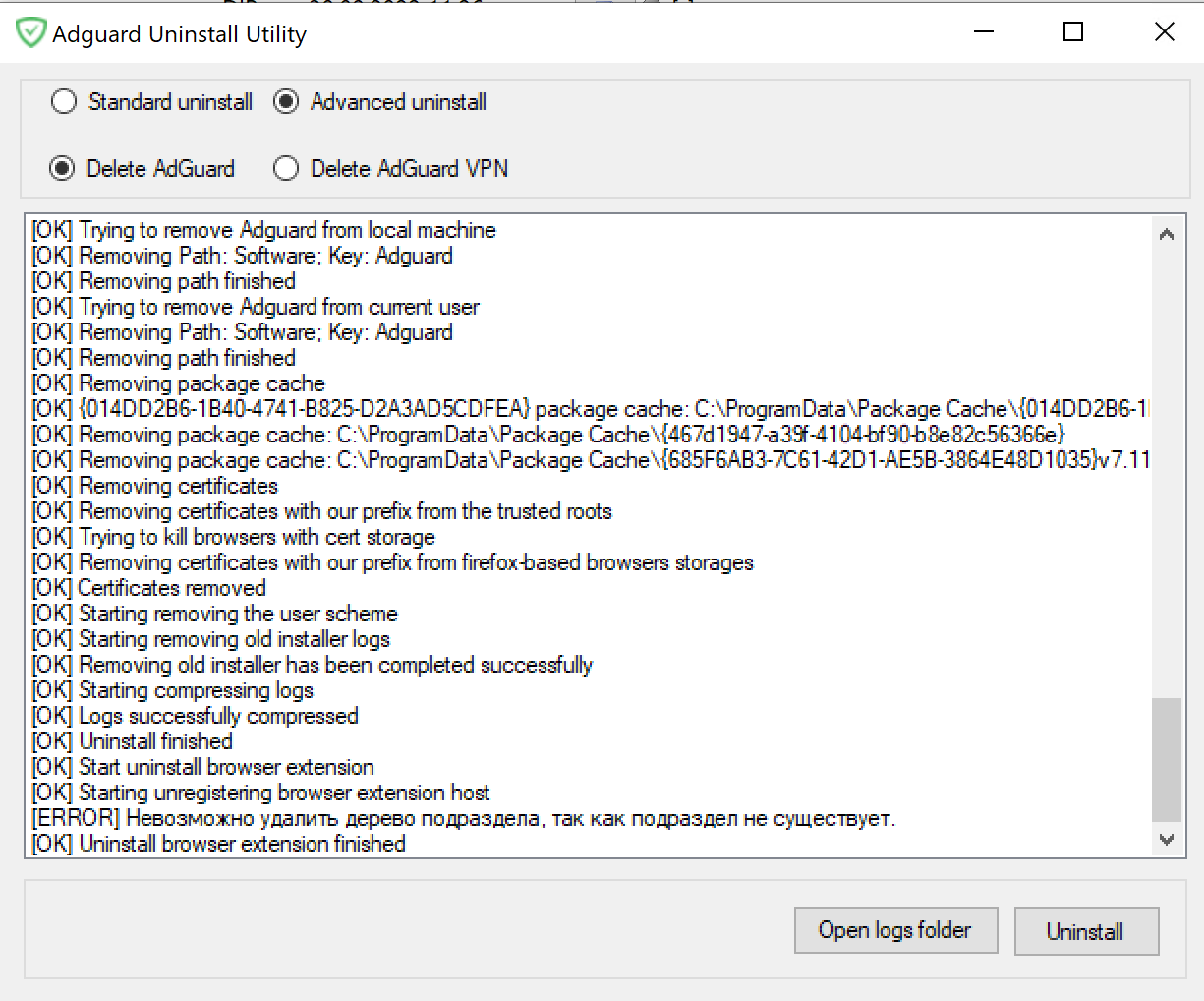
AdGuard is successfully uninstalled!