设置和保护管理
可用的命令
要查看所有可用的 AdGuard 命令列表,请输入以下命令:
adguard-cli --help-all
启用和禁用保护
启用保护
启用保护,请输入以下命令:
adguard-cli start
此命令尝试配置对代理的重定向。
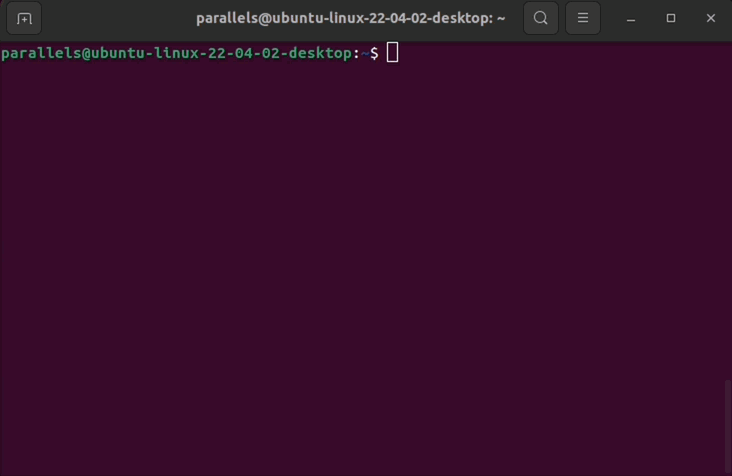
停用保护
禁用保护,请输入以下命令:
adguard-cli stop
此命令不仅停用代理,而且还停止流量重定向到代理。
检查保护状态
要查看保护状态,请输入以下命令:
adguard-cli status

更新
检查更新
要检查更新,请输入以下命令:
adguard-cli check-update
更新 AdGuard Linux 版
要更新 Linux 版 AdGuard,请输入以下命令:
adguard-cli update
更新脚本输出
要查看更新脚本的输出,请输入以下命令:
adguard-cli update -v
配置 AdGuard Linux 版
使用 config 命令配置 Linux 版 AdGuard。 子命令:
show:显示proxy.yaml中的当前配置
set:在proxy.yaml中配置选项listen_ports.http_proxy:HTTP 协议监听端口proxy_mode:代理模式(manual或auto)
get:获取上述选项的当前状态
The Automatic mode can only be used if the following requirements are met:
iptablesis installed and running (eithernftorlegacy)iptablessupports thenattable for both IPv4 and IPv6iptablessupports theREDIRECTandQUEUEchains for both IPv4 and IPv6- The
sudopackage is installed
管理过滤器
使用 filters 命令配置 Linux 版 AdGuard。 子命令:
list:列出已安装的过滤器--all:查看所有过滤器
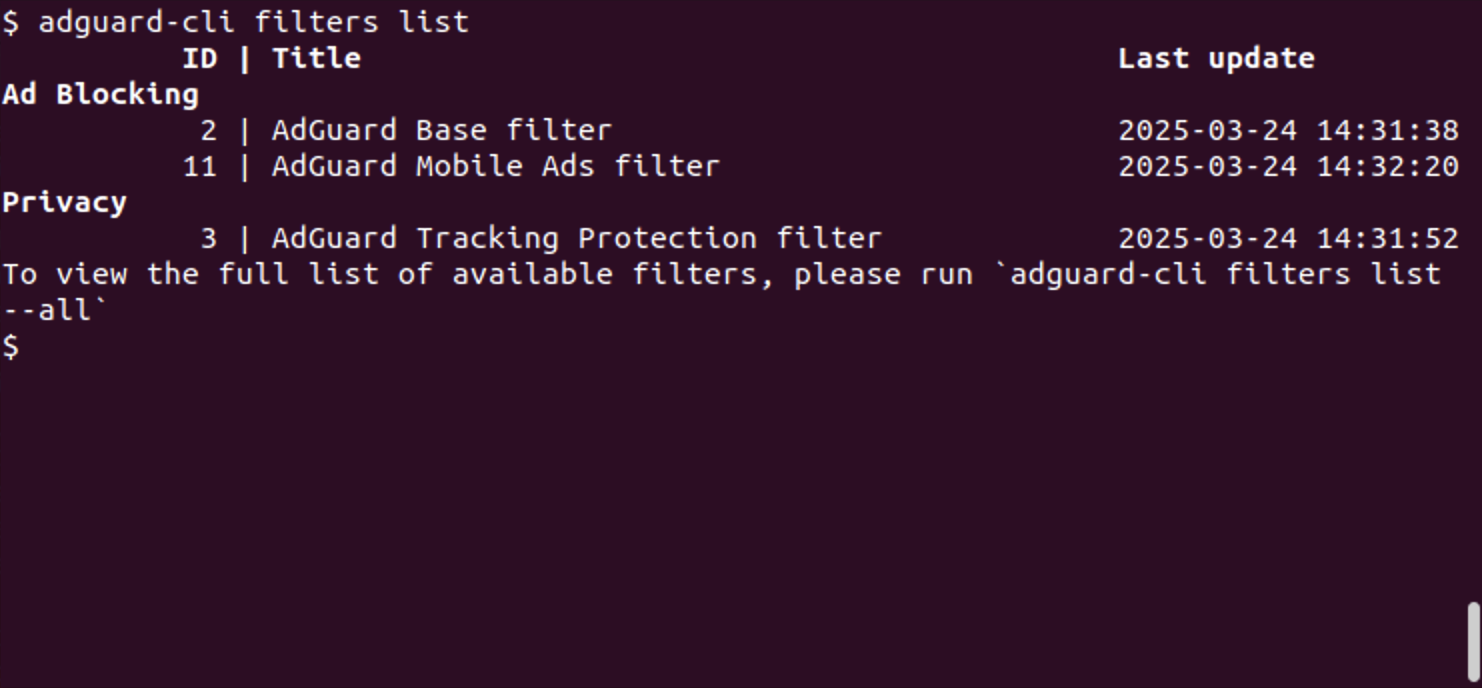
install:安装过滤器。 请输入您要安装的过滤器 URLenable:启用过滤器。 输入过滤器的名称或 ID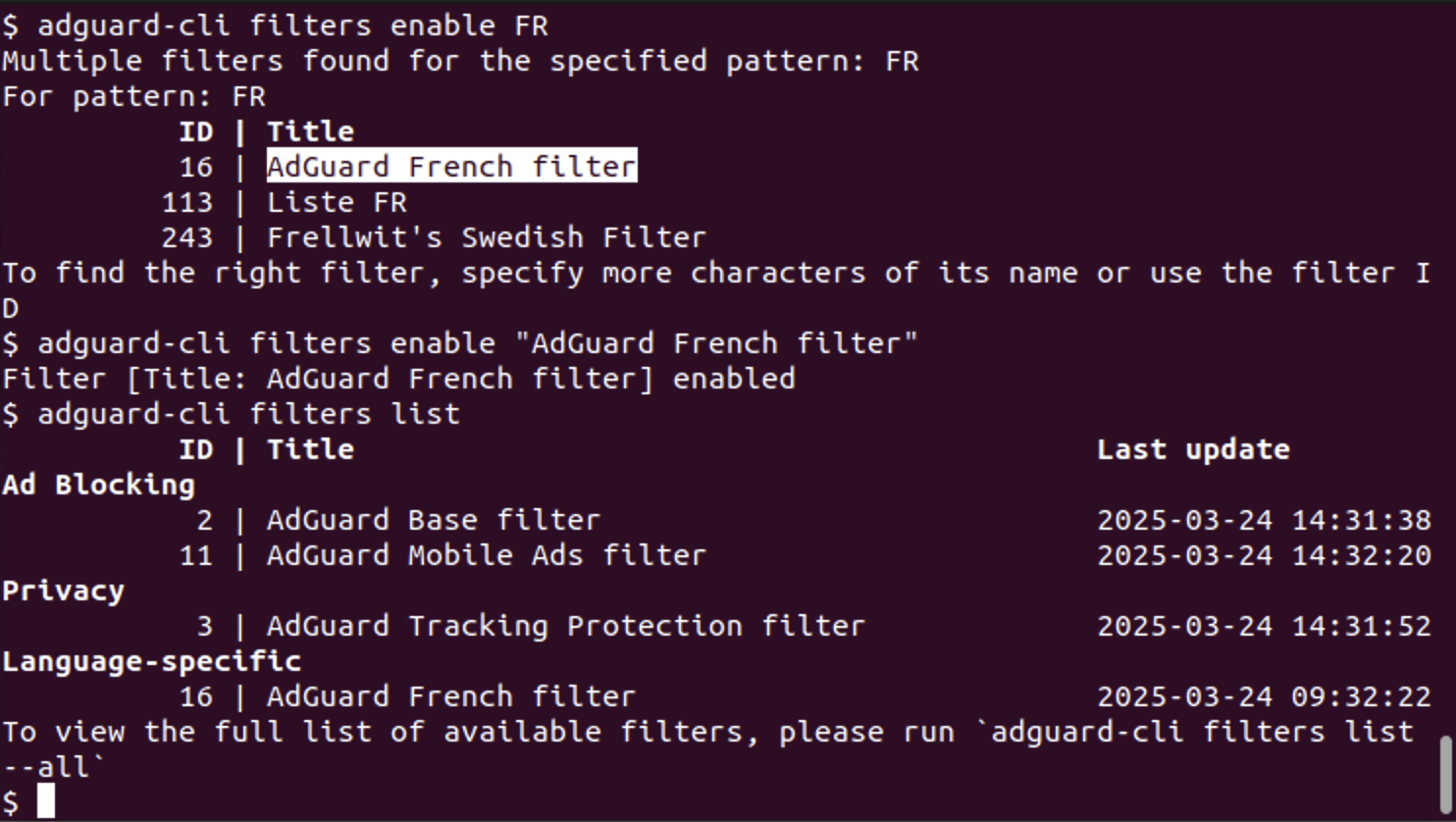
disable:禁用过滤器。 输入过滤器的名称或 IDupdate:更新过滤器
在手动代理模式下更改代理服务器监听地址
默认情况下,代理服务器监听 127.0.0.1(循环网络接口的地址)。
有两种方法可以让代理在不同的界面上侦听:
- 运行
adguard-cli config set listen_address <address>,其中<address>是要监听的地址。 - 编辑配置文件:
- 要确定配置文件的位置,请运行
adguard-cli config show | grep "Config location"。 - 查找
listen_address键并相应设置其值。 要在所有可用网络接口上监听,请将监听地址设置为0.0.0.0或::。
- 要确定配置文件的位置,请运行
若监听地址设置为除 127.0.0.1 之外的任何值,则需启用代理客户端认证。 AdGuard CLI 不会启动,除非配置代理认证:
- 当执行
adguard-cli config set listen_address <address>且<address>不为127.0.0.1时,若未配置代理认证,AdGuard CLI 将提示输入用户名和密码。 - 编辑配置文件时,请查找
listen_auth键。 将enabled子键设置为true,并将username和password设置为非空值。
Configure outbound proxy
You can configure outbound_proxy if you want AdGuard CLI to work through another proxy server.
There are two ways to configure it:
1. Configure via URL (recommended)
Instead of setting each option step by step, you can set all parameters in a single line using a URL:
adguard-cli config set outbound_proxy https://user:pass@host:port
Supported modes are HTTP, HTTPS, SOCKS4, and SOCKS5.
You can also quickly enable or disable outbound_proxy:
adguard-cli config set outbound_proxy false
Or quickly clear the settings:
adguard-cli config set outbound_proxy ""
2. Configure individual parameters
The ability to adjust specific parameters is also available:
adguard-cli config set outbound_proxy.enabled true
adguard-cli config set outbound_proxy.host localhost
adguard-cli config set outbound_proxy.port 3128
adguard-cli config set outbound_proxy.username user
adguard-cli config set outbound_proxy.password pass
Disable certificate verification for HTTPS proxies:
adguard-cli config set outbound_proxy.trust_any_certificate true
Enable SOCKS5 proxy for UDP traffic:
adguard-cli config set outbound_proxy.udp_through_socks5_enabled true
If your SOCKS5 proxy does not support UDP, connections may fail.
Per-app AdGuard CLI configuration
Users often need to enable filtering manually for certain browsers. AdGuard for Linux supports per-app configuration, allowing you to apply settings or rules individually to each application instead of system-wide.
For details, refer to the apps section in proxy.yaml.
A set of pre-configured entries for popular web browsers is included by default in browsers.yaml.
Checking the current configuration
To view the current outbound_proxy configuration, enter:
adguard-cli config show outbound_proxy
Configuring outbound_proxy via URL is available starting from AdGuard for Linux v1.1.26 nightly and v1.1 stable release.