확장 프로그램
This article is about AdGuard for Mac, a multifunctional ad blocker that protects your device at the system level. To see how it works, download the AdGuard app
AdGuard allows you to install extensions, or userscripts, to extend the functionality of the browser. AdGuard can work as a cross-browser userscript manager: you don’t have to install the same userscript for each browser.
Some userscripts are pre-installed, others can be installed manually.
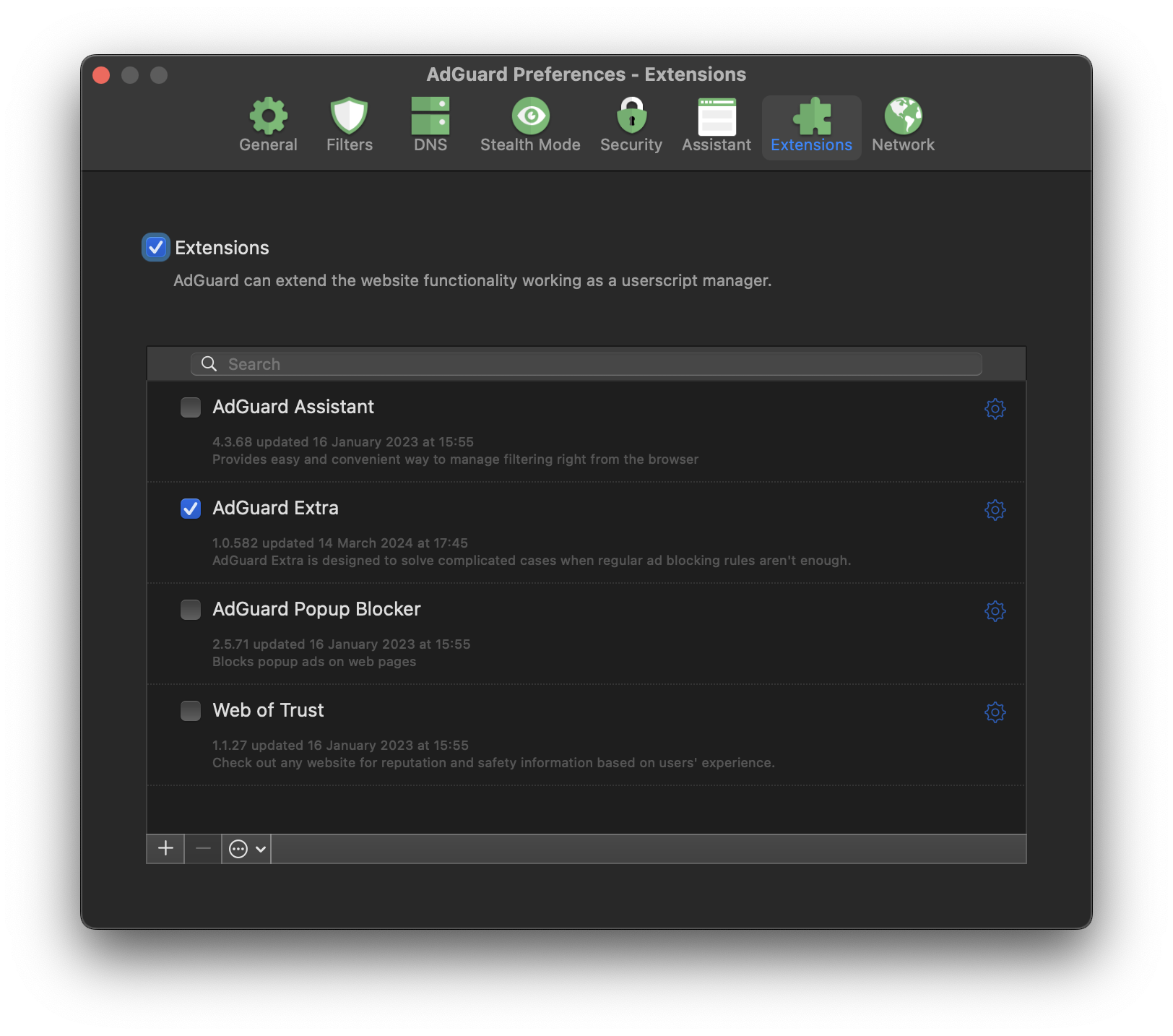
AdGuard Assistant (legacy)
This userscript allows you to manage AdGuard protection directly from your browser. While the new Assistant is a browser extension that can be installed from your browser’s store, the legacy Assistant is a userscript that doesn’t require additional installation. Some features are common to both assistants:
- Enable or disable protection for a specific website
- Pause protection for 30 seconds
- Manually block an ad
- Report incorrect blocking
However, the new Assistant is more advanced. It also allows you to manage AdGuard protection for all websites, check the website’s certificate, manage HTTPS filtering, and open the filtering log or the app’s settings. We recommend that you use the legacy Assistant only if the new Assistant is not available.
AdGuard Extra
This userscript solves the most complex ad blocking issues when regular rules aren’t enough. It also prevents websites from circumventing ad blockers and re-inserting blocked ads. We recommend that you keep it enabled at all times.
To install a userscript, click +. You can find userscripts at greasyfork.org.