Manual installation of the security certificate into the Firefox browser
This article is about AdGuard for Android, a multifunctional ad blocker that protects your device at the system level. To see how it works, download the AdGuard app
For AdGuard to successfully filter HTTPS traffic in Firefox, the browser needs to trust AdGuard's certificate. It can be achieved differently for different versions of the Firefox.
Method 1
This method works in Firefox for Android version 90.0 and later.
To make Firefox trust the AdGuard certificate, do the following:
Run the browser.
Go to Settings → About Firefox.
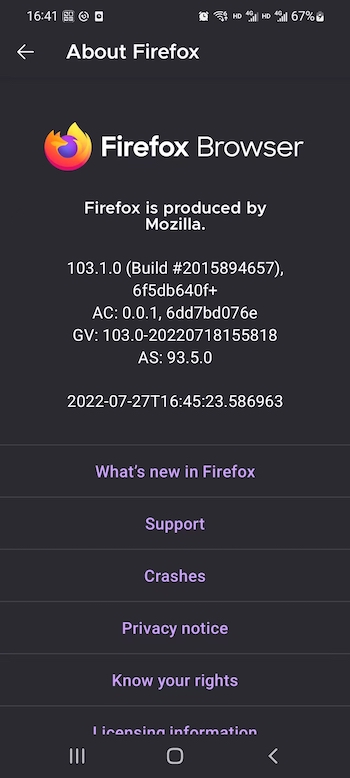
Tap the Firefox logo five times.
Navigate to Settings → Secret Settings.
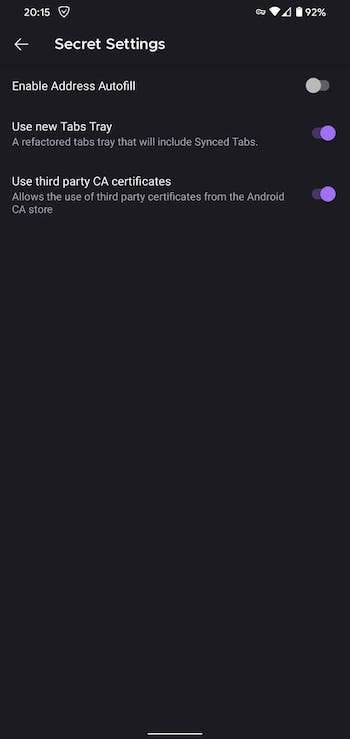
Toggle Use third party CA certificates.
Method 2
This method will only work on rooted devices.
Install and configure ADB; On the Windows platform, Samsung owners may need to install this utility.
Activate the developer mode and enable USB debugging:
- Open the Settings app on your phone;
- Go to System section (last item in the settings menu). In this section, find the sub-item About phone;
- Tap the Build number line 7 times. After that, you will receive a notification that You are now a developer (If necessary, enter an unlock code for the device);
- Open System Settings → Developer Options → Scroll down and enable USB debugging → Confirm debugging is enabled in the window Allow USB debugging after reading the warning carefully.
Install the Firefox browser (release version);
Open the AdGuard settings (gear icon in the bottom right corner) → Filtering → Network → HTTPS filtering → Security certificate → Instructions for Firefox → Install for old versions;
Open the folder
data/data/org.mozilla.firefox/files/mozillausingadb shell suandcd data/data/..., then browse to the folder namedxxxxxxx.defaultand memorize its name;In the specified folder we are interested in two files:
cert9.dbkey4.db
We need to move these files to a folder of the browser where the security certificate issue occurred:
data/data/org.mozilla.<browser_name>/files/mozilla/yyyyyy.default.
The full command will look like this:
adb shell sucp -R data/data/org.mozilla.firefox/files/mozilla/xxxxxxxxxx.default/cert9.db data/data/org.mozilla.<browser_name>/files/mozilla/yyyyyyyyyy.defaultcp -R data/data/org.mozilla.firefox/files/mozilla/xxxxxxxxxx.default/key4.db data/data/org.mozilla.<browser_name>/files/mozilla/yyyyyyyyyy.default
In case you received the system notification permission denied, you should first move the specified files to the permission-free directory. And after that you should move them to the necessary folder in your Firefox browser.
The full command should look something like this:
adb shell sucp -R data/data/org.mozilla.firefox/files/mozilla/xxxxxxxx.default/cert9.db sdcard/Downloadcp -R data/data/org.mozilla.firefox/files/mozilla/xxxxxxxxx.default/key4.db sdcard/Downloadcp -R sdcard/Download/cert9.db data/data/org.mozilla.<browser_name>/files/mozilla/yyyyyyyyyy.defaultcp -R sdcard/Download/key4.db data/data/org.mozilla.<browser_name>/files/mozilla/yyyyyyyyyy.default
If
adb shell sudoes not work, you should tryadb shellinitially, and thensu.