How to block ads in the YouTube app
信息
This article is about AdGuard for Android, a multifunctional ad blocker that protects your device at the system level. To see how it works, download the AdGuard app
用户最常所提的问题是:“有没有办法在安卓设备上屏蔽 YouTube 应用里的广告?”。 由于安卓操作系统的技术限制,确实没有办法彻底移除 YouTube 应用程序里的广告。 但是我们找到了一种让我们尽可能接近拦截广告以及绕过安卓限制的方法。
Watch YouTube in the AdGuard app
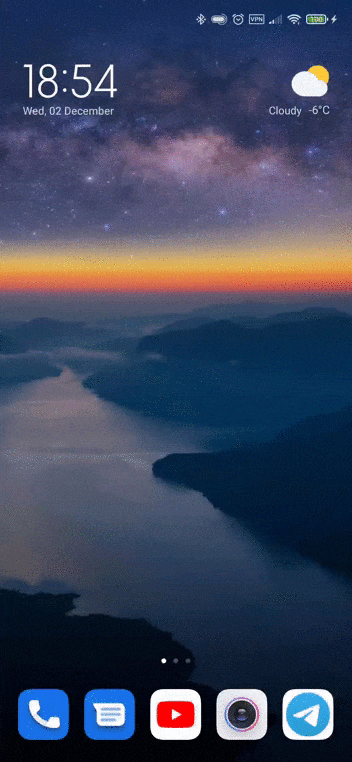
Open the YouTube app and start the video you want to watch.
Tap the Share button.
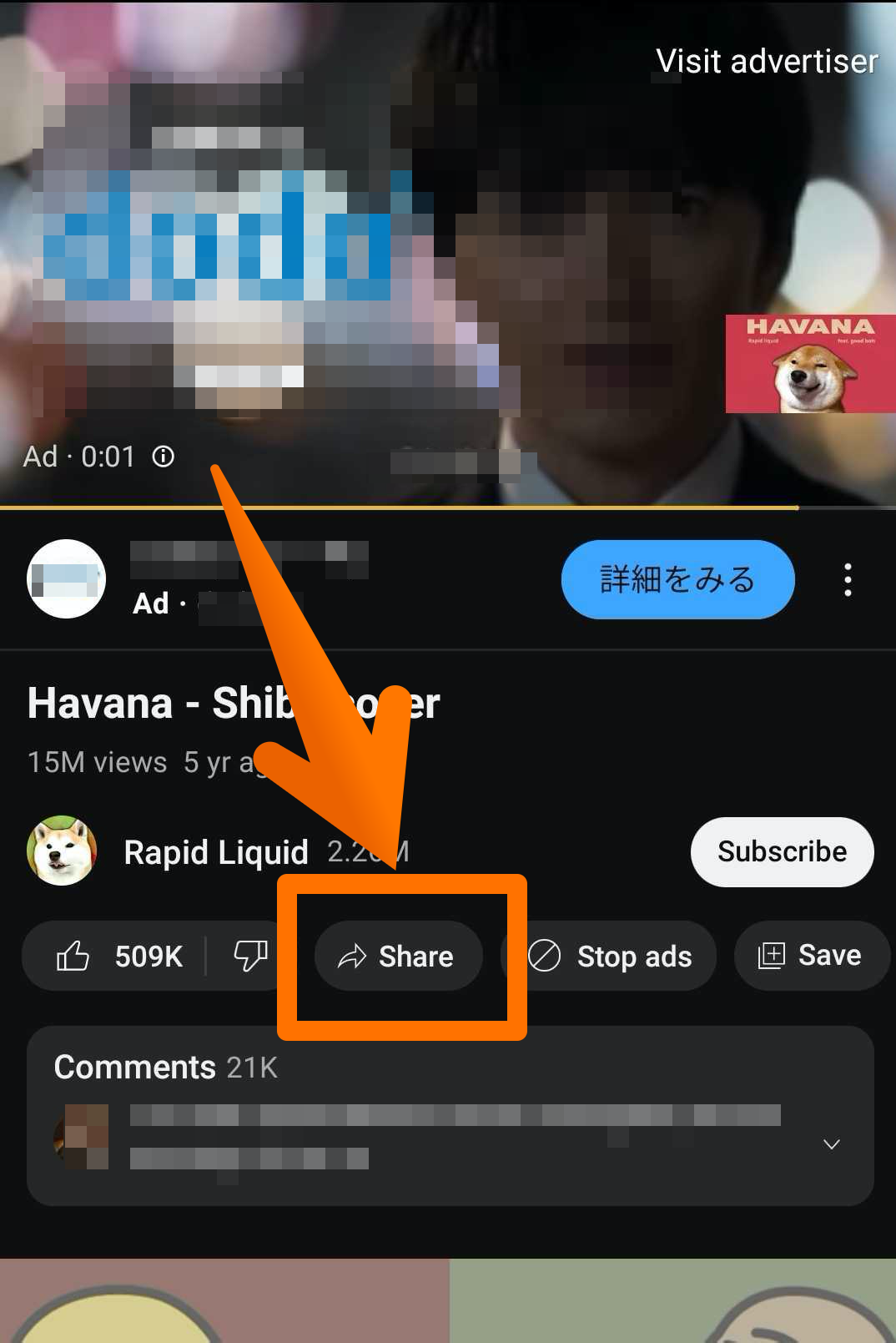
Select AdGuard from the list of apps.
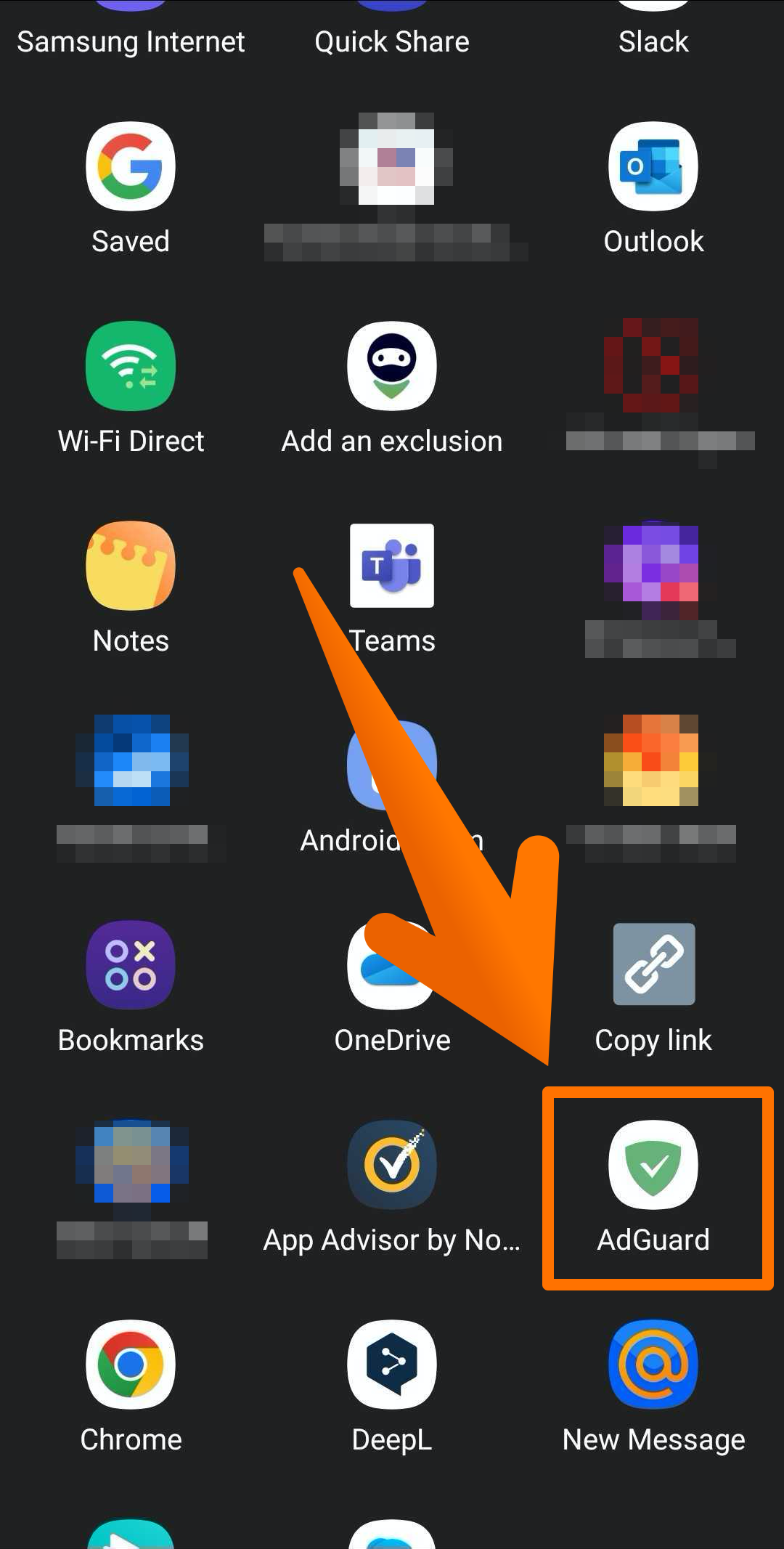
That's it! A new window with the video will open where you'll be able to watch it without being interrupted by ads.
Watch YouTube in a browser
Alternatively, you can also watch YouTube in a browser and there will be no ads if you have AdGuard installed and enabled.