How to block ads in the YouTube app
info
This article is about AdGuard for Android, a multifunctional ad blocker that protects your device at the system level. To see how it works, download the AdGuard app
사용자는 종종 Android의 YouTube에서 광고를 차단할 수 있는지 묻습니다. Android OS의 기술적인 제한으로 인해 YouTube 앱에서 광고를 완전히 제거할 수 있는 방법이 없습니다. 그러나 Android에서 부과한 제한을 피하면서 YouTube 광고를 차단하는 방법을 찾았습니다.
Watch YouTube in the AdGuard app
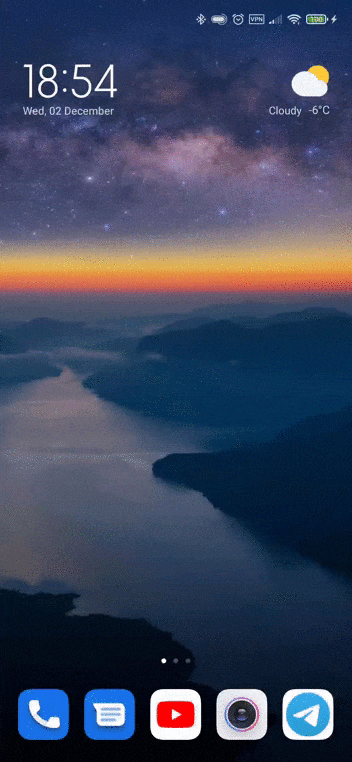
Open the YouTube app and start the video you want to watch.
Tap the Share button.
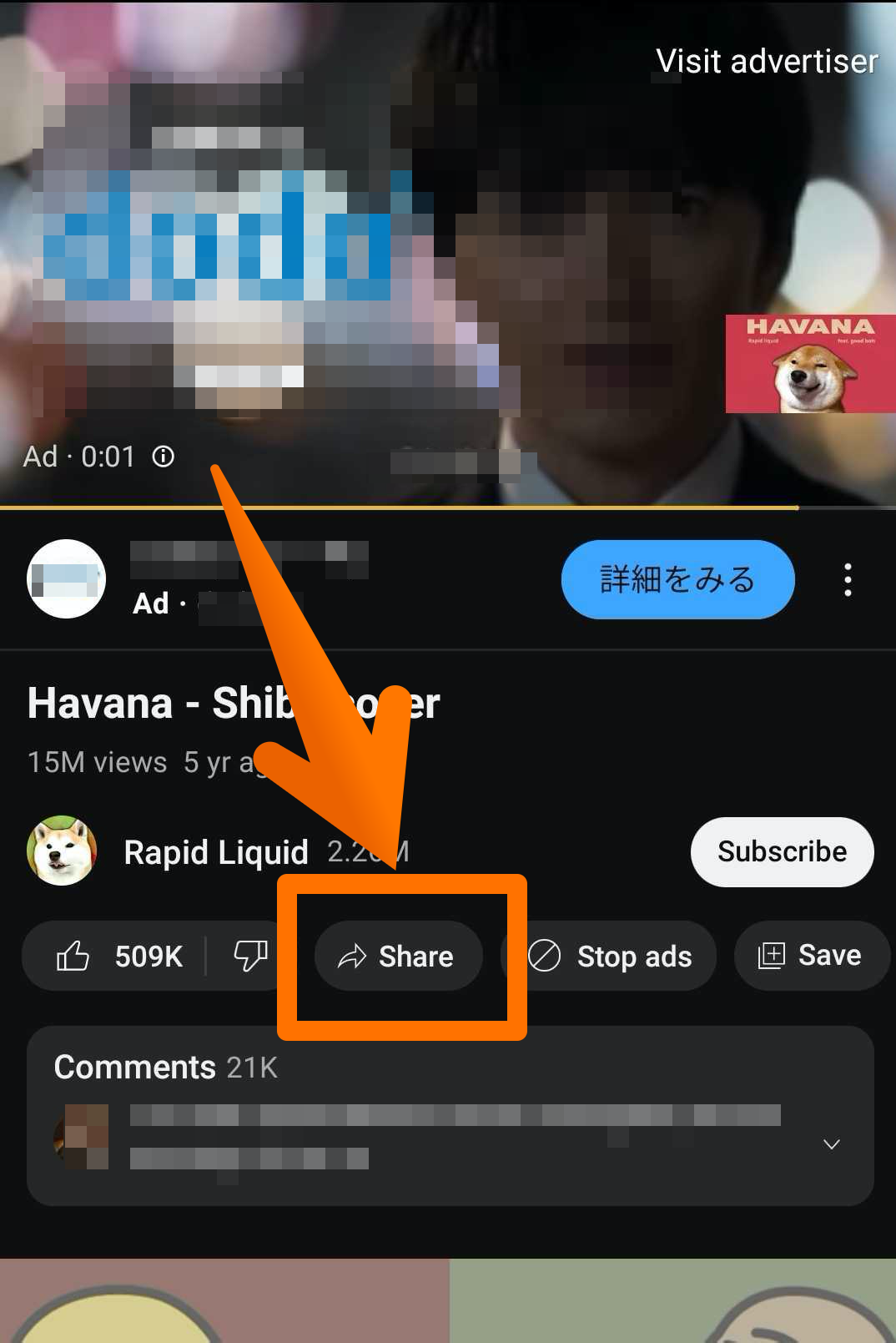
Select AdGuard from the list of apps.
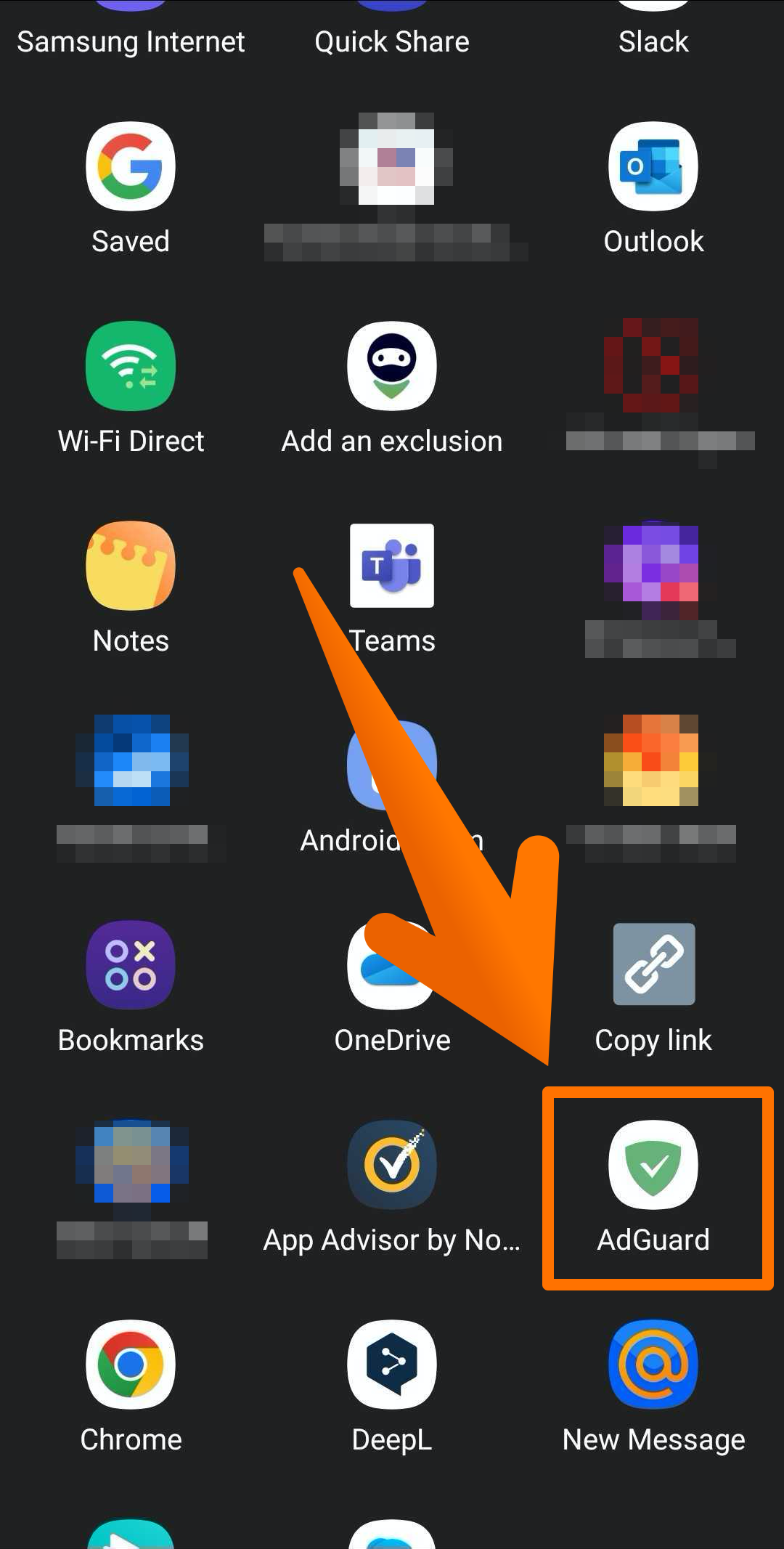
That's it! A new window with the video will open where you'll be able to watch it without being interrupted by ads.
Watch YouTube in a browser
Alternatively, you can also watch YouTube in a browser and there will be no ads if you have AdGuard installed and enabled.